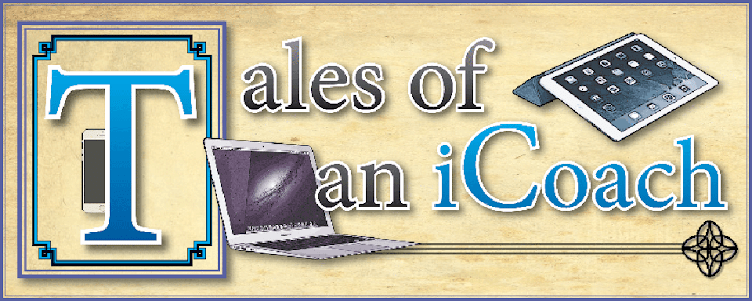I'm going to try to stick with +Michelle Brezek of Big Time Literacy and write every day for the rest of the month. Yesterday's prompt was PD plans for the summer. This is an easy topic for me to write about.
iEngage-Berwyn
We can start with iEngage Berwyn in May. I presented on using Google + as district communication tool. I presented with the fabulous +Jordan Garrett. Our session went very well. See this blog post for more info on iEngage - Berwyn!
Apple Action Research Project in District 100
The Team updated administrators and SAMR Model Action Research Team (SMART)
staff on the Apple Action Research Project in District 100. We are doing some very interesting things with this project. Stay tuned for more information.
Ed Tech Teacher Summer Workshops 2015 in Chicago
I assisted for one week for Ed Tech Teacher Summer Workshops 2015 at Roosevelt University. I helped educators learn how to Use Chromebooks in the Classroom and iPads with Google. I had an amazing time working alongside the wonderful Beth Holland and fantastic Shawn McCusker, but the best part of the week was meeting all the amazing teachers from all over the United States. One woman even came all the way from Thailand for the sessions.
ISTE 2015 - Philadelphia
In June I attended ISTE 2015 in Philadelphia. I went to many sessions including the Opening Keynote by Soledad O'Brien, Digital Parenting by +Carl Hooker, Panel: The Changing Role of Chief Technology Officer with +Shannon Soger, +Brad Waid and +Kevin Honeycutt among others, Panel: Successful Parent Educator Partnerships in the Inclusive Classroom with Louis Perez, Jack Gallagher, Christine Southard and Shannon Soger, ISTE 1 in 3 Sessions: Round 1, An iPad Out of the Box Look by Kathy and Tim Yenca, Developing the Innovator's Mindset by George Couros, Ignites: Session 3, and ISTE 1 in 3 Sessions: iLearn iSWAT given by Jordan Garrett. Finally, I presented Tech Coach Therapy. It was a Birds of a Feather session which is the same thing as a round table discussion. There were 23 people in attendance and I think it went very well. I talked a bit about we coach teachers in District 100 and showed them some of my "go to" resources. The rest of the time was for them to tell their story and build relationships with others in the group. I think there is real power in sharing your story with others in the group, esp for a tech or instructional coach. May times they are the only one with this job description in their buidling or unfortunately entire district.

iLearn Summer 2015 - District 100
This week I am giving 2 in-district PD sessions for the iLearn Summer 2015 series of District 100. Monday is iPad 101: What is Your One Screen? During this session we will look at 20 apps that all teachers in our district should have on their iPad. The goal of the session is to explore apps that will help students demonstrate their understanding and make their thinking visible. I am excited to give it. We are going to have a full house. On Wednesday I am doing a session on the Google Apps and Add Ons that are part of our GAFE domain. There are so many ways to use Google in our classrooms! I hope to post both of these PD on my You Tube Channel.
iPadpalooza IN 2015
On Thursday and Friday I will be presenting with Jordan Garrett at iPadpalooza IN 2015. We are presenting Integrating Technology into the Reading and Writing Workshop and Bringing PLCs to Life with Google +. I don't know how many sessions we will be able to attend since we are presenting for 3 hours on both days. I am really looking forward to doing the AppMazing Race this time around. I was unable to do it at iEngage because I was so busy.
Transliteracy 47
I am also presenting at the District 47 Transliteracy conference August 5th and 6th. Jordan and I are once again doing Integrating Technology into the Reading and Writing Workshop.
New Teacher Training - District 100
I'm sure I will also be a part of training our new staff during new teacher week in our district as well.
Thanks +Michelle Brezek for encouraging me to write more!!!